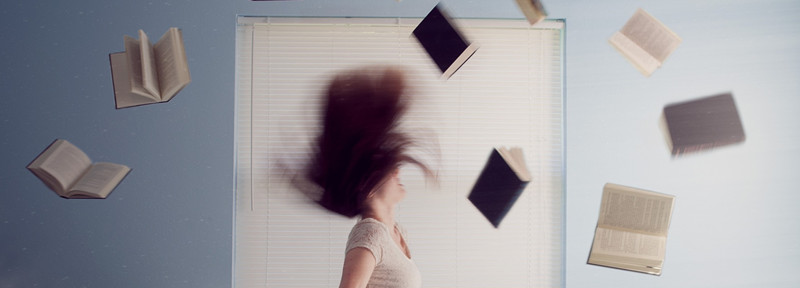
Know more about E-readers
E-reader, or e-book reader, as the name suggests, was originally mainly used for reading. But as the technologies evolve, the new generation of e-readers have been made to apply to more fields.
TOC
- The most important component of E-Reader: e-ink screen
- More use scenarios of E-Reader
- How to choose a suitable e-reader
Electronic ink screen
At present, almost all the popular ebook reader brands in the market use e-ink screens. What are the features and advantages of these screens?
First of all, it's very obvious that the e-ink screen shows only black and white. Although color e-ink screens already exist, there are still deficiencies in technology and the cost is expensive, so the most popular e-ink screens in the market are still black and white.
Second, the refresh rate of this kind of screen is relatively low. When turning pages, you can see obvious flicker. Although as the technology developed, refresh rate has been improved a lot. But if compared with that of the mainstream LCD screens, the refresh rate is still very poorer.
Considering the above two features, e-ink screens seem absolutely useless. Why are people still willing to use them? To answer this question, we should take a careful look at their advantages.
First, the display of the e ink screen is very stable. Because of their bistable characteristic, this kind of screen will not flash when displaying static contents. At the same time, they show contents depending on the reflected ambient light rather than the penetrating backlight which is mostly used in LCD. That is closer to the situation of human viewing objects under natural conditions. The screens are also called e-papers because they look and feel like traditional newspapers.
This feature is very important. It can be said that this is the core advantage of e-ink screens, because it makes the e-ink screens very friendly to human eyes by significantly reducing the pressure and tension of eyes of the heavy readers during long-time reading. At the same time, as long as the environment light source is good, the amount of blue light is also very small. There are research reports suggesting that blue light is the part of light of higher spectrum which might bring some negative effects to eyes.
In addition, because of the bistable feature mentioned above, the electronic ink screen only needs to consume power when the picture changes. In fact, even after the power is cut off, the screen can still show the latest content. Because of this, compared with the generic LCD screens, e ink screens’ power consumption is lower, and the standby time can often last up to a few weeks. This brings the benefits of environmental protection and avoiding frequently charging.
Furthermore, because the e-ink screens are built on a plastic substrate, they are lighter than the ordinary LCD screens, so the electronic facilities using these screens are also naturally lighter. This brings good portability, and because they don't need to be recharged frequently, so they are very suitable for taking with you when you are traveling.
Last but not least, the features mentioned above, of only black and white and slow refresh rates, are also considered to be helpful in improving people's concentration while reading.
It is precisely because the e-ink screens as the main components have the above advantages, so that the e-readers have become the eye healthy protecting, environmental protecting and portable reading tools. Electronic reading can increase knowledge, and at the same time reduce the dependence of paper books, which are made of paper from trees. And thus is good for human beings and the environment.
Not only e-readers
Technologies have been constantly developing. What we couldn't do before may have been done now.
The e-ink screens can now be easily integrated with the touch modules. In fact, they can support finger touch and high-precision electromagnetic pen touch at the same time. This makes it more convenient and possible to take accurate control actions, which greatly improves the interactivity.
Users now can change from passive reading to active content input, such as adding reading notes to the reading content, or directly using it as a productivity tool to record meetings, share ideas, and so on.
The refresh speed of e-ink screens is still not fast, but it has been greatly improved. Special reading apps, which are specially developed for e-ink screens, run very well on e-readers, while the other general apps run poorly on e-readers because they are mainly aimed to run at ordinary LCD screens. The main problems are that the refresh speed can't keep up with and the colored part of the contents shows with lower contrast. But now this situation has been fundamentally improved with the new development of e-ink screen refresh technology. With Regal and A2 mode, the problem of refresh speed can be better solved. With optimization of settings of the contrast and fonts, the problem of display can also be solved.
Because more third-party apps have been able to perform well, e readers equipped with Android have become more popular. Because of the openness of the operating system, the cost of adding functions such as Bluetooth, audio, WiFi and so on is also reduced, and users can install more favorite apps and do more things with e-readers. Although there are still some third-party apps that don't run smoothly on e-book readers, this change can be said to be very satisfactory.
How to choose an e-reader
When choosing an e-book reader, you should first determine what you will mainly do with it? Only with a definite aim can we ensure that we can choose the e-book reader that meets our own needs.
Of course, the core need is to protect the eyes, which is needless to say.
First of all, it depends on the format of the main content you read. If you mainly read novels, generally speaking, they are in TXT text format, ePub, etc. you can set the font size and rearrange them freely. In this case, we can consider small screen readers, such as sizes of 6-inch to 8-inch. Because the text can be rearranged, even the small screen can also ensure a good reading experience. At the same time, the weight and portability are relatively good, and the budget is relatively small.
If the main readings are the PDF files of scanned contents, such as literature, textbooks, etc. This kind of contents are usually fixed typesetting, can not be rearranged freely, the sizes are generally A4 or even larger. And the more the text contents are, the smaller the fonts are, that makes it very difficult to read them on a small screen. If you put them on full screen, the font will be too thin, if enlarged, the whole page can not fit in, so you need to move them frequently. In this case, we should consider the readers with larger screen sizes of more than 8 inches. If the portability requirement is not high, we can consider the reader with 10 inches to 13 inches.
And besides reading, is there anything else you need to do with a reader?
If you need to take notes while you are reading, or if you need to write while you are working, consider having a reader with a pen. Also you need to check whether the reader's software supports writing or not.
If you need to install third-party apps, you must choose an open platform operating system, such as Android. We should also consider whether the reader's optimization support for third-party apps is already in place .
Why do you need an ereader?
More readings